- E6 on the summary sheet in LBCSum3 workbook
- Switch to LBC2006practice workbook, double-click B8 in the annual worksheet
- Absolute reference-> mixed reference because fill the rest of the values using fill handle
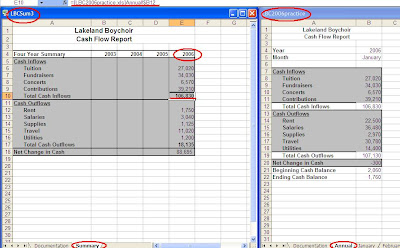
To enter the remaining values
- Copy the formulas from column E and paste to the remaining columns
- Use Find and Replace feature to update workbook reference in each column

No comments:
Post a Comment