Tools-> Customize-> Customize dialog box-> Commands tab
Categories list-> New Menu
Drag New Menu form the Commands list to the desired position on the menu bar
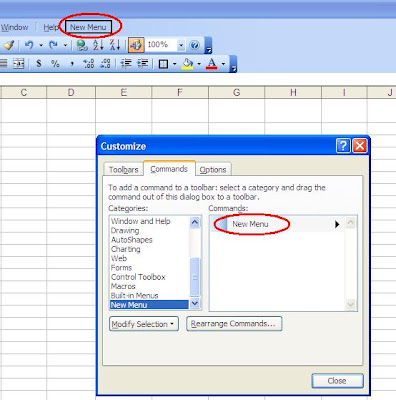
Right-click New Menu and then type name in the Name box
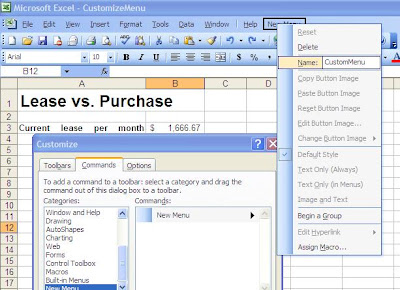
In the Commands list, click the command you want
Drag the command up to the menu bar and over the new menu
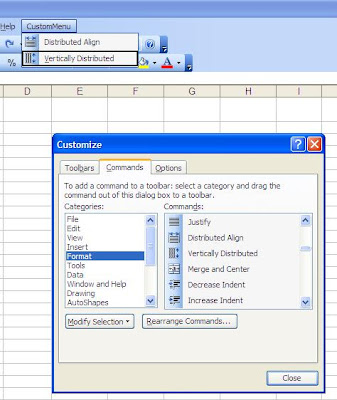
To delete a custom menu:
Tools-> Customize-> Customize dialog box
Right-click the custom menu-> Delete

No comments:
Post a Comment